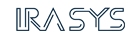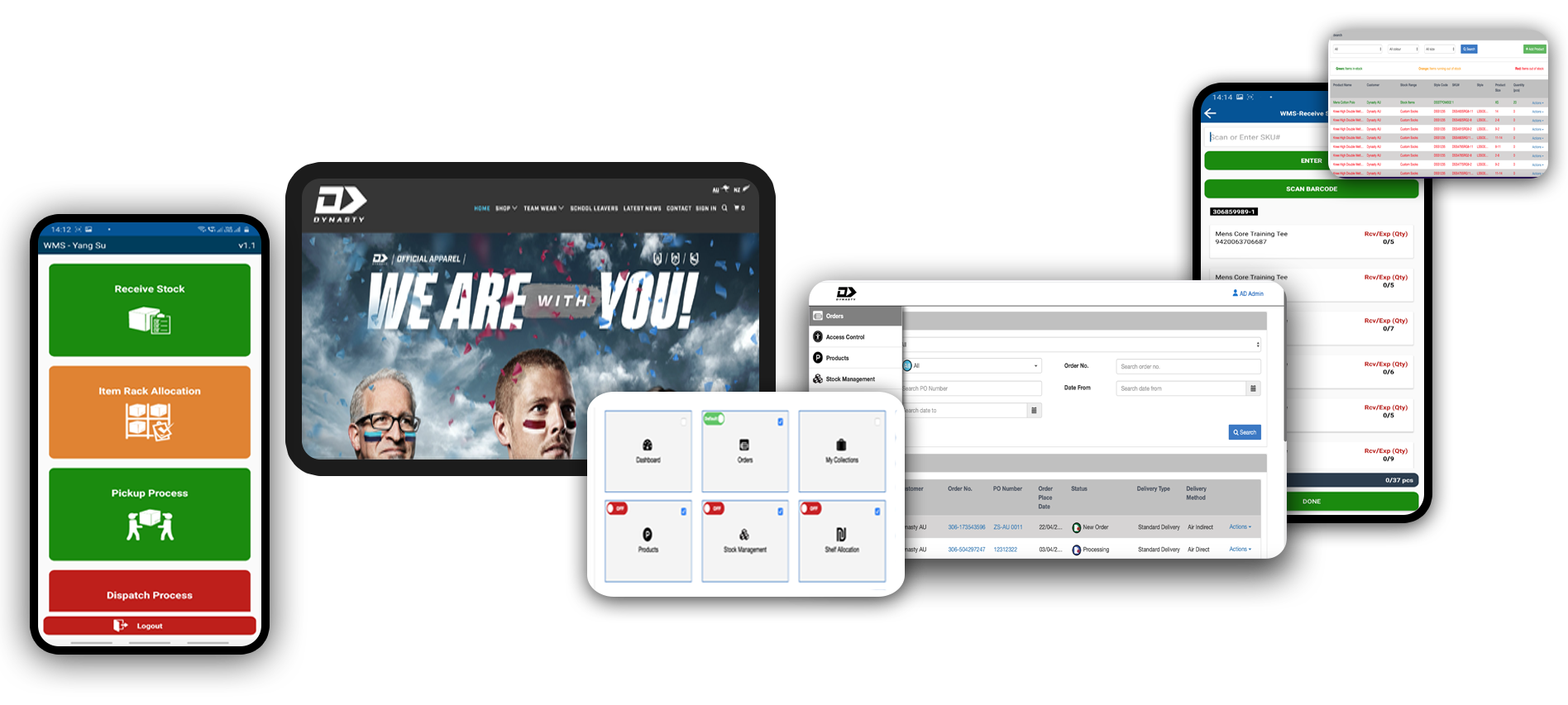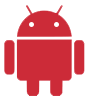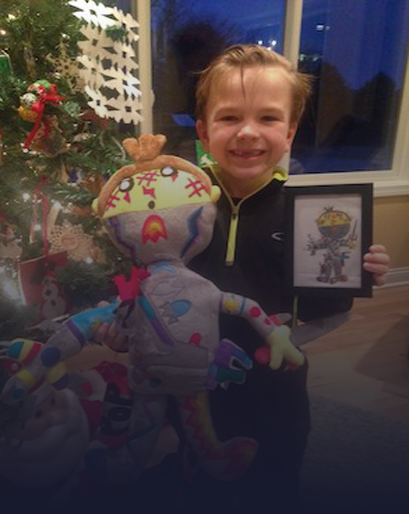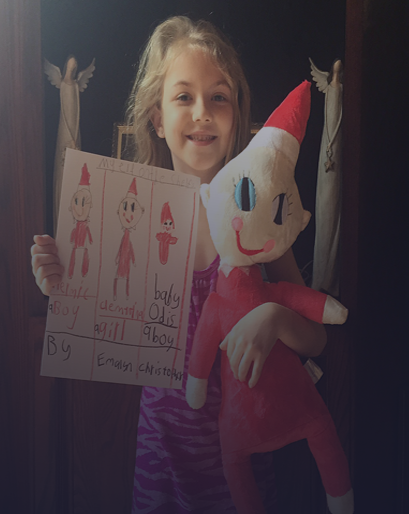About
Our client required an online software to manage the warehouses at multiple
geographical location along with stock management system. Warehouse management system was
required to integrate with existing order management system that client was already using.
To manage the warehouses and stock, client also needed an android application to run on
android scanner as well as on android mobile. For this, they contacted Irasys and teamed
up to commence the application development. We developed a complete solution from scratch
that made it easier for the Client to manage the stock at multiple geographical locations.
Our solution enabled them to quickly create a warehouse and define the inner architecture
of number of shelf / rows / sections etc. The delivered warehouse management solution
enabled them to self-generate the unique bar codes labels scalable by the android application.
As of March 2019, all these services were delivered with the help a dedicated team of 5 members
through full-time engagement model.
Business Requirements
Our client, a garment manufacturing unit had an existing order management
system which was doing fine but the major problem they were facing was to manage the stock
and the warehouses. Being a garment manufacturing unit, they had to manage the raw materials
and stocks from their customers as well as their own. As they were getting multiple orders daily
form their client’s sales representatives selling across the globe, they had to manage
the raw stock and materials for each customer. Moreover, some of their customer wanted
to use them as warehouse service provider. As per the business requirement there were two
possibilities:
- - Either the customer will ask them to provide warehouse services to keep
his own stock and whenever an order comes, manufacturing unit will fetch out the raw
stock / material from the exiting stock customer had or
- - The manufacturing unit own the raw stock /materials for the any order
that comes from the customer that do not own any raw stock / materials. Also, the client
wanted an interface for each of the customer to look at the stock level and notify them
when the stock reaches to a predefined range.
Some of their customers also wanted to use a service where they can allocate their stock to
be used by others specially those who don’t own any stock or raw material with manufacturing unit.
Lastly, they wanted most of the process to be managed by android scanner or android mobile phone.
A web-based solution and Android app to offer warehouse and stock management
Integration with existing order management system:
Our web-based solution is well integrated with client’s existing order management system.
All order that come through their customer directly goes to warehouse and the warehouse
staff then manages the order accordingly using the android scanner / mobile app.
Web based solution
Our web based solution is integrated with their existing order management system. Any
order that comes thought their customer goes directly to the warehouse user
and accordingly the warehouse user performs further action based on the order received.
An email notification system tells warehouse manager what is next in the row and along with
this, a job notification also goes to handheld device where the app is installed. Customer
and their sales representative can use web application to keep a track of stock level.
Customer can also allocate the stock he owns to any other customer.
The solution has been divided into various modules
Access control system: This module is for admins only so they can allocate required
modules to the customers. Modules are allocated on role basis.
Users: To add/edit/delete any user for warehouse and stock management
system
Warehouses: To add/edit/delete a warehouse. Admin and allocated user can only
work with this module. Admin can create warehouse for any location and can allocate users to these
warehouses.
Manage Warehouse: Warehouse manager can use this module to architect any warehouse.
He can create as many rows he want and add number of shelves within it. Then for each shelf he can create
number of rows and then sections for each row of a particular shelf. Each section then is automatically
assigned a unique barcode that cab be scanned by the android application. Each unique section asks a
pick location.
Stock management: Customer can add/edit stock and allocate the stock he owns
to any other customer he wants to sell. Customer adds stock to the system and system take it as
expected stock to be received from the customer to manage within the warehouse. When customer add
stock into the system, our system notifies via email with attached receiving note to warehouse manager
that stock has been added by a particular customer pending to be received on a particular date.
System also sends email to print server and it prints the stock receiving note at warehouse.
Mobile application
Receive stock: For every stock added to our system generates a receiving note.
Every receiving note contains a unique barcode on the top along with customer’s
information who added the stock. Mobile user can scan the barcode once the stock
reaches to warehouse that gives him information on number of pieces to be received
against the particular receiving note. User starts receiving the stock by scanning
the bar codes on the stock individually. If in case the received stock numbers do
not matches with numbers mentioned on receiving note, our system sends a discrepancy
email to customer and the admin and also keep a record of it to generate the reports
later.
Manage stock into the warehouse: Once stock is received, mobile user
can use the application to allocate stock items their unique section, that helps
manage orders later on.
Pick up stock: As the order received from a particular customer,
our system generates an order pick up note and send it to warehouse manager.
Also print server prints this pickup order note into the warehouse. Application
user then scans the barcode on the note and accordingly picks up the
items mentioned into the pickup order note.
Reports: To generate different stock reports